បន្ទាប់ពីយើងបានសិក្សារបៀបតំឡើង mongodb នៅក្នុងកុំព្យូទ័ររួចហើយ យើងមកសិក្សាអំពី connect mongodb ជាមួយ node js
សូមចូលទៅមើល document របស់វាតាមវែបសាយ mongodb.com/docs/drivers mongodb.github.io
mongodb.github.io

បង្កើត project ដោយតំឡើង package
- npm init -npm i mongodb

យើង copy code ពី mongodb docs ទៅដាក់នៅក្នុង app.js របស់យើង

បន្ទាប់មកយើង custom code ខ្លះ
const dbName = 'myProject'; យើងប្តូរទៅតាមឈ្មោះ database របស់យើង ។ ខ្ញុំសុំដាក់ថា peopleDB (const dbNam = 'peopleDB'
យើង run project ថាវា connect mongod បានជោគជ័យដែរឬទេ ។ ដោយចុច node app.js

នេះវាបានដំណើរការ connection បានជោគជ័យហើយ
Insert Document
នៅកន្លែងនេះ document យើងឈ្មោះ collections នៃ databass របស់យើង const collection = db.collection('documents');
នេះកូដសម្រាបបញ្ចូល
const insertResult = await collection.insertMany([
{ "name": "Ros Dul", "country":"Cambodia"},
{ "name": "Koko","country": "Taiwan" },
{ "name": "Mey Mey", "country":"China" }]);
console.log('Inserted documents =>', insertResult);
នេះកូដពេញ
const { MongoClient } = require('mongodb');
// Connection URL
const url = 'mongodb://localhost:27017';
const client = new MongoClient(url);
// Database Name
const dbName = 'peopleDB';
async function main() {
// Use connect method to connect to the server
await client.connect();
console.log('Connected successfully to server');
const db = client.db(dbName);
const collection = db.collection('people');
// the following code examples can be pasted here...
// Insert document
const insertResult = await collection.insertMany([
{ "name": "Ros Dul", "country":"Cambodia"},
{ "name": "Koko","country": "Taiwan" },
{ "name": "Mey Mey", "country":"China" }]);
console.log('Inserted documents =>', insertResult);
return 'done.';
}
main()
.then(console.log)
.catch(console.error)
.finally(() => client.close());

Query document
// Query Document
const findResult = await collection.find({}).toArray()
console.log(findResult)
កូដពេញ
const { MongoClient } = require('mongodb');
// Connection URL
const url = 'mongodb://localhost:27017';
const client = new MongoClient(url);
// Database Name
const dbName = 'peopleDB';
async function main() {
// Use connect method to connect to the server
await client.connect();
console.log('Connected successfully to server');
const db = client.db(dbName);
const collection = db.collection('people');
// the following code examples can be pasted here...
// Query Document
const findResult = await collection.find({}).toArray()
console.log(findResult)
return 'done.';
}
main()
.then(console.log)
.catch(console.error)
.finally(() => client.close());



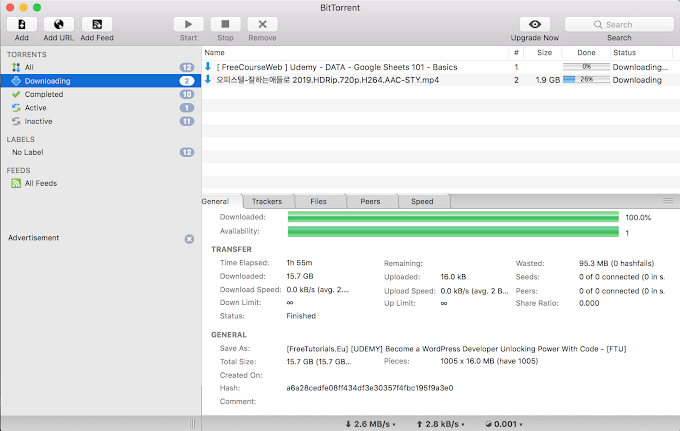




0 Comments