នៅក្នុង Vue វាមាន method, computed និង watch យើងសិក្សាវាថាតើវាដំណើរការយ៉ាងដូចម្តេច
methods
គឺវា funtion ដែលបង្កើតសម្រាប់ធ្វើអ្វីមួយ ដូចខាងក្រោមនេះយើងធ្វើ funtion សម្រាប់ពេលយើងចុចលើប៊ូតុងនោះលេខកាន់តែកើន
<template>
<div class="contain">
<h2>Age: {{ age }} </h2>
<button @click="increase(1)">Age Increase</button>
</div>
</template>
<script setup>
import {ref} from 'vue'
const age = ref(0)
const increase = n =>{
age.value += n
}
</script>
<style>
.contain{
width: 300px;
margin: auto;
}
</style>

Computed
computed properties ក្នុង Vue.js គឺជាអនុគមន៍ ដែលអនុញ្ញាតឱ្យអ្នកគណនាដោយស្វ័យប្រវត្តិពេលមានការផ្លាស់ប្តូរទិន្នន័យពាក់ព័ន្ធ។ ជាធម្មតា computed properties ត្រូវបានប្រើដើម្បីបង្កើតទិន្នន័យថ្មីដោយផ្អែកលើទិន្នន័យដែលមានស្រាប់ ដែលមិនចាំបាច់បញ្ចូលទៅក្នុង data ប៉ុន្តែត្រូវការក្នុងការបង្ហាញចេញនូវតម្លៃណាមួយដែលត្រូវបានគណនាមកវិញ។
computed ត្រូវបានប្រើសម្រាប់បង្កើតតម្លៃដែលបានគណនាប្រសិនបើតម្លៃអាស្រ័យ (dependent values) ផ្លាស់ប្តូរ។ វាជាប្រភេទ getter ដែលត្រូវបានគណនាប្រសិនបើអ្នកប្រើវាដូចជា getter ហើយវាត្រូវបានអាប់ដេតដោយស្វ័យប្រវត្តិ។
ធ្វើការបង្ហាញជាលេខគួរ និងលេខសេស
<template>
<div class="contain">
<h2>Age: {{ age }} </h2>
<h2>ឆ្នាំ : {{ oddOrEven }}</h2>
<button @click="increase(1)">Age Increase</button>
</div>
</template>
<script setup>
import {ref, computed} from 'vue'
const age = ref(1)
const increase = n =>{
age.value += n
}
const oddOrEven = computed(()=>{
if(age.value % 2 === 0)
return "គួរ"
return "សេស"
})
</script>

Watch
watch គឺជាវិធីសាស្ត្រមួយដែលអ្នកអាចធ្វើការផ្លាស់ប្តូរទិន្នន័យដែលស្វ័យប្រវត្តិ ចេញពីទិន្ន័យដែលមានស្រាប់ ។
<template>
<div class="contain">
<h2>Age: {{ age.num }} </h2>
<h2>ឆ្នាំ {{ oddOrEven}} </h2>
<button @click="increase(1)">Age Increase</button>
<h2>អ្នកគឺជាមនុស្ស {{ age.status }}</h2>
</div>
</template>
<script setup>
import {reactive, computed, watch} from 'vue'
const age = reactive({
num: 1,
status: 'តូច'
})
const increase = n =>{
age.num += n
}
const oddOrEven = computed(()=>{
if(age.num % 2 === 0)
return "គួរ"
return "សេស"
})
watch(age, (newAge)=>{
if(newAge.num >10)
return age.status = "ធំ"
})
</script>

Note: ការប្រើ watch នៅពេលទិន្ន័យមានការប្រែប្រួលនៅខាងមុខ ព្រោះវាមានមុខងារតាមដាន និងឆ្លើយតបនៃការផ្លាស់ប្តូរទិន្ន័យនៅក្នុង server ។
<template>
<div class="container mx-auto max-w-4xl mt-4" >
<div v-for="d in filteredBooks" :key="d">
<img :src="d.url +'.jpg' " alt="" :key="d.url">
</div>
</div>
</template>
<script setup>
import {ref , onMounted, watch} from 'vue'
import axios from 'axios';
const apiURL = 'https://script.google.com/macros/s/'
const key = 'AKfycbyw7J5wdqYcaCKeomE-ND4t-9u-xFCxATLfHmCpqXobDUAlqjVnWRQemeYm7igkibsN/exec'
const datas = ref([])
const filteredBooks = ref([])
const book_level = 4
onMounted(async()=>{
try {
const getData = await axios.get(apiURL+key)
const fbData = []
getData.data.DATA.forEach(e => {
const newData = {
book: e.books,
level : e.level,
url : e.url
}
fbData.push(newData)
});
datas.value = fbData
} catch (error) {
console.log(error)
}
})
watch(datas,(newDatas)=>{
filteredBooks.value = newDatas.filter(item => item.level === book_level) // Filter by book level
console.log(filteredBooks.value)
})
</script>



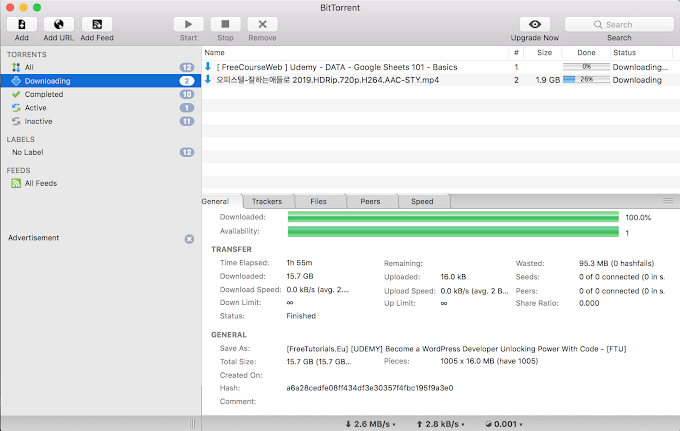




0 Comments