នៅមេរៀនយើងបានសិក្សារួចមកហើយ ដោយយើងទាញ data json ជា API ។ ឥឡូវនេះយើងមកសិក្សា data api ជាមួយ tableView
បង្កើត folder ថ្មីមួយ (New Group) រួចហើយដាក់ឈ្មោះថា Model => បន្ទាប់មកបង្កើត file swift ថ្មីមួយដោយយើងដាក់ឈ្មោះ Contact ដើម្បីផ្ទុក property នៃ variable

import Foundation
class Contact{
var name: String
var sex: String
var phone: String
init(name: String, sex: String, phone: String){
self.name = name
self.sex = sex
self.phone = phone
}
}
import Foundation
class ContactService{
}
បង្កើត function មួយដោយយើងដាក់ឈ្មោះថា getContact ដែលមាន parameter ពីរ
import Foundation
class contactService{
func getContact(){
}
}
សរសេរកូដដើម្បីចាប់យក API

import Foundation
class ContactService{
let URL_GET_CONTACT = "https://script.google.com/macros/s/AKfycby8gUI56dyvtSjUQjyZ9AaatT4AWBgIznyqt203dFv39AtYxPJ_5wTAyBHfSchypC8Yaw/exec"
func getContact(name: String, phone: String, sex: String){
let url = URL(string: URL_GET_CONTACT)
URLSession.shared.dataTask(with: url!) { data, response, error in
if error == nil{
let jsonObject = try? JSONSerialization.jsonObject(with: data!, options: .fragmentsAllowed)
let dict = jsonObject as! [String: Any]
if dict["status"] as! Int == 200{
let data = dict["data"] as! NSArray
//បង្កើត variable មួយសំរាប់ចាប់ទិន្ន័យ Contact រសប់ model
var contacts = [Contact]()
for d in data{
let a = d as! [String: Any]
let name = a["NAME"] as! String
let phone = a["PHONE"] as! String
let sex = a["SEX"] as! String
// map ជាមួយ model
let contact = Contact(name: name, sex: sex, phone: phone)
contacts.append(contact)
}
print(contacts.count)
}
}
}.resume()
}
}
ដើម្បីឲ្យកូននឹង print ទៅវាដើរយើងត្រូវហៅ ឬ implement នៅក្នុង viewDidload()

import UIKit
class ViewController: UIViewController {
var contactService: ContactService!
override func viewDidLoad() {
super.viewDidLoad()
let contactService = ContactService()
contactService.getContact(name: "NAME", phone: "PHONE", sex: "SEX")
}
}
យើងធ្វើបានប៉ុន្នឹងហើយ ប៉ុន្តែយើងមិនអាចហៅ data ពី class ContactService មកប្រើបានទេ។ ដោយយើងត្រូវតែប្រើ function មួួយគឺ encaping closure ដោយយើងប្រើនៅក្នុង function getContact ដើម្បីបោះទិន្ន័យតាមវា
អ្វីទៅ encaping closure គឺជា closure ដែលយើងប្រើ closure ជា parameter របស់ fucntion និងវាដើរឬហៅនៅពេលដែលការងារមួយដើរចប់ ឬ function មួយដើរចប់។
syntax
(name parameter @escaping()->Void) // មាន parameter (name parameter @escaping(_ nameparet: [datatype])->Void)

import Foundation
class ContactService{
let URL_GET_CONTACT = "https://script.google.com/macros/s/AKfycby8gUI56dyvtSjUQjyZ9AaatT4AWBgIznyqt203dFv39AtYxPJ_5wTAyBHfSchypC8Yaw/exec"
func getContact(name: String, phone: String, sex: String, handle: @escaping(_ contact: [Contact])->Void){
let url = URL(string: URL_GET_CONTACT)
URLSession.shared.dataTask(with: url!) { data, response, error in
if error == nil{
let jsonObject = try? JSONSerialization.jsonObject(with: data!, options: .fragmentsAllowed)
let dict = jsonObject as! [String: Any]
if dict["status"] as! Int == 200{
let data = dict["data"] as! NSArray
//បង្កើត variable មួយសំរាប់ចាប់ទិន្ន័យ Contact រសប់ model
var contacts = [Contact]()
for d in data{
let a = d as! [String: Any]
let name = a["NAME"] as! String
let phone = a["PHONE"] as! String
let sex = a["SEX"] as! String
// map ជាមួយ model
let contact = Contact(name: name, sex: sex, phone: phone)
contacts.append(contact)
}
handle(contacts)
}
}
}.resume()
}
}
យើងបោះទិន្ន័យទៅ model តាមរយៈ escaping "@escaping(_ contact: [Contact])->Void){"
យើងមកសិក្សានៅខាង ViewController យើងវិញម្តង។ ដោយយើងហៅទិន្ន័យចេញពី Model មកប្រើ

បោះទិន្ន័យចូលទៅក្នុង TableView
យើងបង្កើត tableView

import UIKit
class ViewController: UIViewController,UITableViewDataSource, UITableViewDelegate {
@IBOutlet weak var tableView: UITableView!
var contactService: ContactService!
//បង្កើត variable ចំទទួលទិន្ន័យ escaping
var contacts = [Contact]()
override func viewDidLoad() {
super.viewDidLoad()
let contactService = ContactService()
contactService.getContact(name: "NAME", phone: "PHONE", sex: "SEX") { contact in
//ដោះទិន្ន័យចូល varaible ទុកប្រើជាមួយ table
self.contacts = contact
DispatchQueue.main.async {
self.tableView.reloadData()
}
}
}
func tableView(_ tableView: UITableView, numberOfRowsInSection section: Int) -> Int {
return contacts.count
}
func tableView(_ tableView: UITableView, cellForRowAt indexPath: IndexPath) -> UITableViewCell {
let cell = tableView.dequeueReusableCell(withIdentifier: "cell")
cell?.textLabel?.text = contacts[indexPath.row].phone
cell?.detailTextLabel?.text = contacts[indexPath.row].name
cell?.textLabel?.font = UIFont.systemFont(ofSize: 22.0)
cell?.detailTextLabel?.font = UIFont.systemFont(ofSize: 20.0)
return cell!
}
}


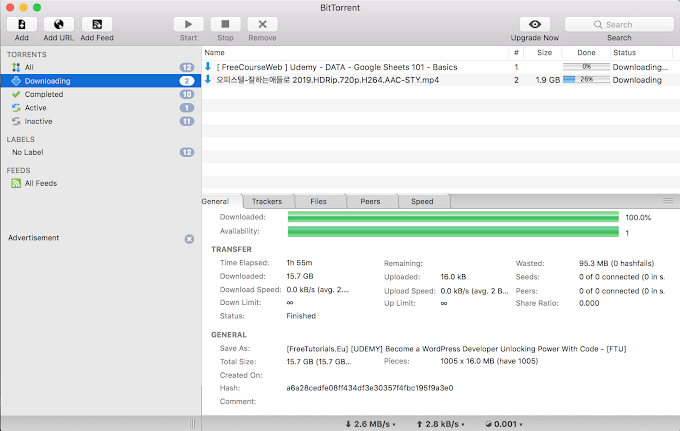
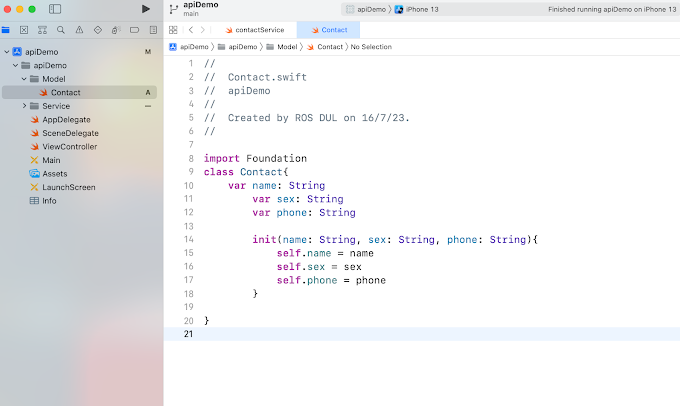


0 Comments