ការប្រើ event keyboard នៅ Javascript គឺមានបីគឺ៖
<body>
<div id="box">
<label for="">A</label>
<input type="text" id="nA">
<label for="">B</label>
<input type="text" id="nB">
<Label>total: </Label>
<b id="total"> value</b>
</div>
<script>
const a = document.getElementById("nA")
const b = document.getElementById("nB")
const total = document.getElementById("total")
a.addEventListener("keyup", function(){
total.innerHTML = a.value
})
</script>
</body>

<!DOCTYPE html>
<html lang="en">
<head>
<meta charset="UTF-8">
<meta name="viewport" content="width=device-width, initial-scale=1.0">
<title>Document</title>
</head>
<style>
body{
background-color: black;
}
#box{
width: 600px;
height: 150px;
background-color: aliceblue;
margin-left: auto;
margin-right: auto;
padding: 30px;
margin-top: 100px;
}
</style>
<body>
<div id="box">
<label for="">A</label>
<input type="text" id="nA">
<label for="">B</label>
<input type="text" id="nB">
<Label>total: </Label>
<b id="total"> value</b>
</div>
<script>
const a = document.getElementById("nA")
const b = document.getElementById("nB")
const total = document.getElementById("total")
a.addEventListener("keyup", function(){
total.innerHTML = a.value * b.value
})
b.addEventListener("keyup", function(){
total.innerHTML = a.value * b.value
})
</script>
</body>
</html>




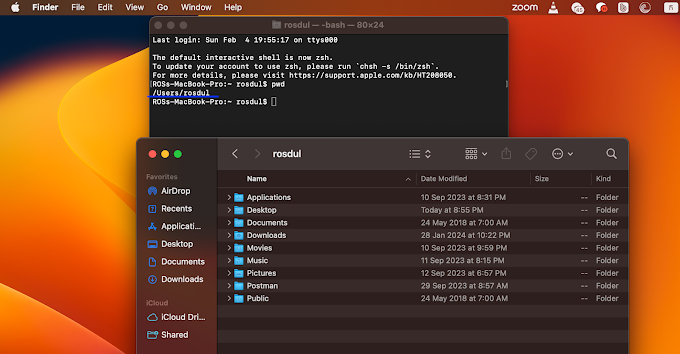

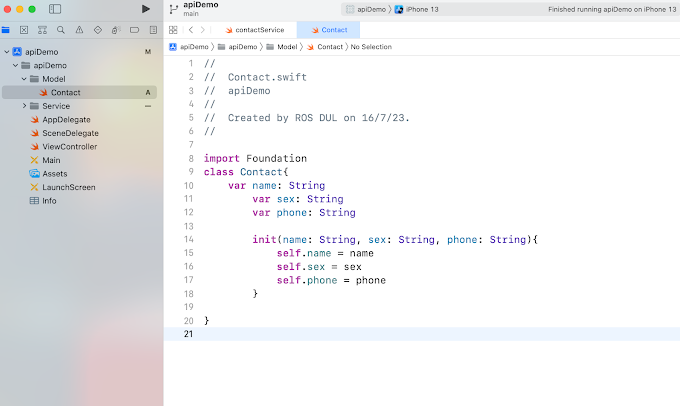
0 Comments