នៅពេលយើងចង់បាន អត្ថបទពីវីដេអូ YouTube cc ដោយគ្រាន់តែយើង ប្រើវែបសាយ៖
- savesubs
SaveSubs lets you download subtitles from dozens of websites which include Youtube, Dailymotion, Facebook, Viki and many more. We don't let our user download or install any type of extensions or third party software, we provide an online method to download subtitles (i.e just paste the video URL and let us handle everything else).

- lilsubs
LilSubs Subtitle Downloader is a free web application that allows you to download subtitles and/or Videos from sites like YouTube, Viki, Instagram and more. All you need is the URL of the page that has the subtitle you want to download. Enter it in the textbox above and simply click 'Download'. LilSubs will then fetch download links in all possible languages that the particular site provides.

- downsub
DownSub is a FREE web application that can download subtitles directly from Youtube, VIU, Viki, Vlive and more. We supports downloading all subtitles/captions formats such as: SRT, TXT, VTT.
DownSub doesn't force our user to download or install any type of extensions or third party software. We provide an online method to download subtitles by just entering the URL of the video and clicking Download.








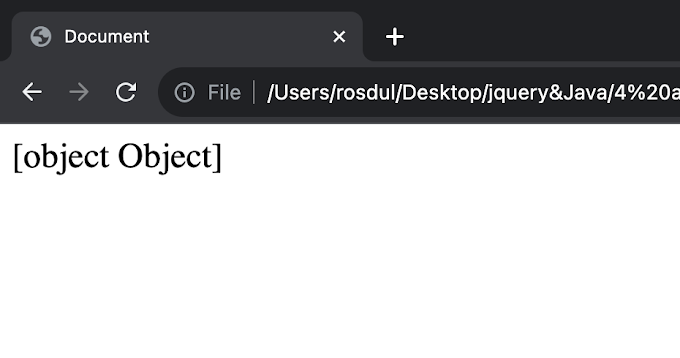
0 Comments