នៅពេលយើងសរសេរកូដនៅក្នុង vue ហើយនៅក្នុង script គឺមាន <script > និង <script setup>
<script > គឺប្រើជាមួយ vue ចាស់
<script setup> ត្រូវបានប្រើជាមួយ vue3 ដោយសារងាយស្រួលសរសេរ និងសរសេរកូដនៅខ្មីជាង
<script >
<template>
<h1>I'm {{ name }}. my age is {{ age }} years old.</h1>
</template>
<script>
import {ref} from 'vue'
export default{
setup(){
const name = ref("Ros Dul");
const age = ref(28)
return{
name,age
}
}
}
</script>

<script setup>
<template>
<h1>I'm {{ name }}. my age is {{ age }} years old.</h1>
</template>
<script setup>
import {ref} from 'vue'
const name = ref("Coco Dul")
const age = ref(18)
</script>

ប្រើ Method
<script >

<script setup>
<template>
<h1 @click="hadleClick">I'm {{ name }}. my age is {{ age }} years old.</h1>
</template>
<script setup>
import {ref} from 'vue'
const name = ref("Coco Dul")
const age = ref(18)
const hadleClick = ()=>{
name.value = "Mey Mey",
age.value = 21
}
</script>

Child components
យើងបង្កើត file មួយឈ្មោះថា MyButton

<script >


<script setup>
<template>
<h1 @click="hadleClick">I'm {{ name }}. my age is {{ age }} years old.</h1>
<Btn/>
</template>
<script setup>
import {ref} from 'vue'
import Btn from './components/MyButton.vue'
const name = ref("Coco Dul")
const age = ref(18)
const hadleClick = ()=>{
name.value = "Mey Mey",
age.value = 21
}
</script>


props
File មួយឈ្មោះថា MyButton.vue
<script >


<script setup>
File មួយឈ្មោះថា MyButton.vue

emit និង custom event
In Vue.js, $emit is a built-in method used for child components to communicate with their parent components.
<script >


<template>
<h1 @click="hadleClick">I'm {{ name }}. my age is {{ age }} years old.</h1>
<Btn
@btnClicked="showAlert"
text="Click Me"
/>
</template>
<script>
import {ref} from 'vue'
import Btn from './components/MyButton.vue'
export default{
setup(){
const name = ref("Ros Dul");
const age = ref(28);
const hadleClick = ()=>{
name.value = 'Lyna',
age.value = 18
}
const showAlert = ()=>{
alert("Child btn was clicked")
}
return{
name,age,
hadleClick,
showAlert
}
},
components: {
Btn
}
}
</script>
<script setup>



យើងអាចសរសេរបែបនេះនៅ File MyButton.vue គឺវាដូចគ្នា
<template>
<button @click="handleBtnClick">{{ text }}</button>
</template>
<script setup>
const props = defineProps({
text:{
type: String,
default: "No text specified"
}
})
const emit = defineEmits(['btnClicked'])
const handleBtnClick = ()=>{
emit('btnClicked')
}
</script>
emit និង pass data
ពេលយើងចុចលើប៉ូតុនទៅរួចវាប្តូរលេខអាយុ







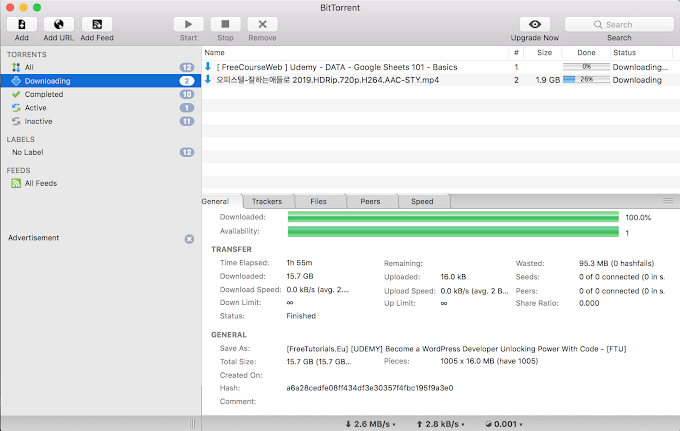


0 Comments